We're back on the blog today with our guest poster Aubrey who is guiding us through how to take care of HTV iron-on vinyl projects. Are you a boss lady looking for a good way to make sure customers take care of your handmade projects? Are you wondering how to make sure your projects last a long long time? Are you just looking for some guidance on how to take care of iron-on vinyl t-shirts? Keep reading, Aubrey will show us how!

Hey there everyone! So you've made all these fun, customized shirts with HTV but you may be asking yourself, "How do I wash these? Do I treat them differently?" I am here to answer all those questions for you!
First, let me walk you through a fun project on how to layer HTV onto a shirt, then I'll give you all the deets on how to care for it! So let's get to it.
Supplies needed:
-blank t-shirt
-yellow glitter HTV
-smooth black HTV
-smooth lime green HTV
-cutting machine (I used a Silhouette CAMEO)
-weeding tools
-teflon sheet
-iron or heat press
Step one: Create your design
Open up your software program (I used Silhouette Studio) and load your design. This cute pineapple was found in the design store. I love it, but I want to customize it a bit. So right click it and ungroup.
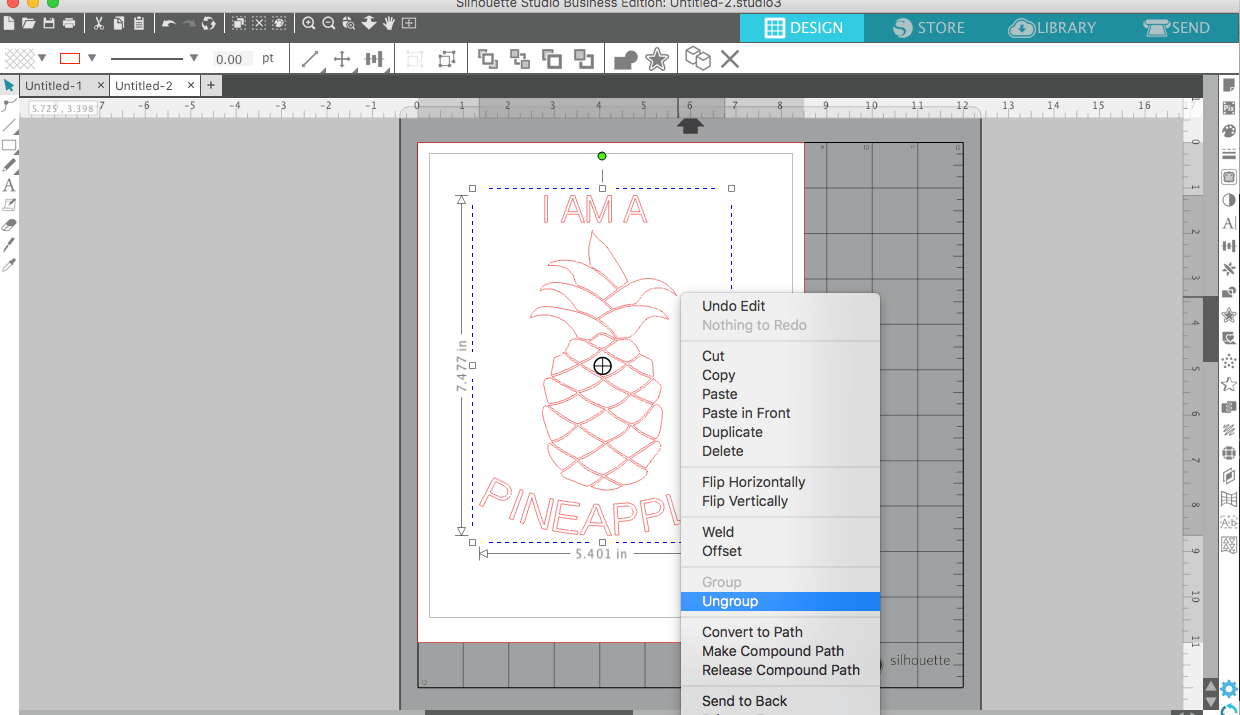
Delete the phrase, and then select the parts of the pineapple that will be yellow and group them together. Do the same for the green. I like to add color to my design so I can get a sense of what it will look like.

I wanted to add a phrase that goes across the pineapple, so I typed "Stand tall" in a fun scripty font. Make sure you weld your font so it cuts as one shape instead of separate letters!

Place the text on your design where you want it, then make a copy of the text and move it aside for later. Select your pineapple and the font, then in the modify panel select "subtract." This will cut out the text and leave space for it in the pineapple.

Once we have our pineapple, stems, and font all sized and ready to go, right click and select flip horizontally so it mirrors your images. We will be cutting on the backside of the HTV so mirroring is a must!

Step two: Cut and weed
Place your HTV onto your cutting mat, shiny side DOWN. Load your cutting mat and select your cut settings. Then send to cut!

After you have each part cut out, weed your design and peel off any part that you don't want. (Think of weeding your garden!) Use your hook tool to weed out the little pieces inside the letters.

Step Three: Iron on design
Turn your iron on to cotton settings with no steam, or follow your manufacture's guidelines for the heat press and refer to Craftables.com for temperature and press time. Iron your shirt so it's nice and smooth.

Place the yellow pineapple piece onto the shirt and center it. You can always fix the placement if needed.

Now put a thin cloth or a teflon sheet over your shirt and press your iron down firmly. Hold it in place for 10-15 seconds. Let it cool for 30 seconds to 1 minute before peeling off the clear carrier sheet. If part of the vinyl comes up, place it back down with the teflon sheet and add some more heat.

Once the yellow part is done, you will do the same for the green stems and the black text. The trick to "layering" HTV is you don't actually place HTV on top of itself. You cut it in a way where it lays right next to each color. Fancy huh?!

After you do the green and the black, you have a fun t-shirt that's customized for summer!
Now after you've gone to all that hard work, you don't want your masterpiece to fall apart! So here are a few tips on keeping your customized pieces looking great:
Machine wash in cold or warm water. Because HTV basically melts the adhesive into the cloth, we don't want to re-melt the vinyl by putting it in very hot water. Cold or warm water works best.
Dry on low heat. Same reason as above!
Do NOT dry clean. The chemicals used in dry cleaning services will cause your design to either melt or peel. We don't want that!
Do NOT use bleach.
Iron inside out if needed. Because HTV is a type of thin plastic, your iron will immediately melt your design (and hurt your iron!) if you put your iron directly on it. If you do need to smooth out wrinkles, turn your garment inside out.
NOTE: Many people say to turn your shirt inside out to wash it. In my experience, I have found that is unnecessary as long as the water in your washing machine isn't super hot.
If you are a small business owner or love making customized gifts, add a fun tag to your shirt to let customers and friends know how to properly care for their fun item. Happy creating!

